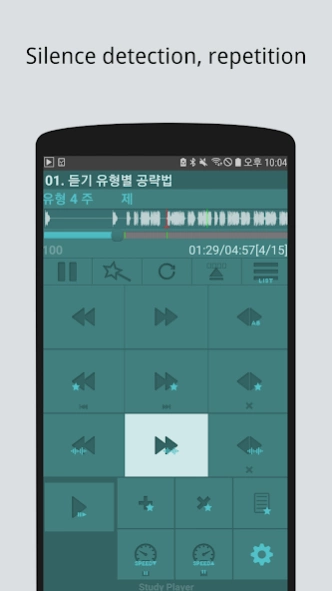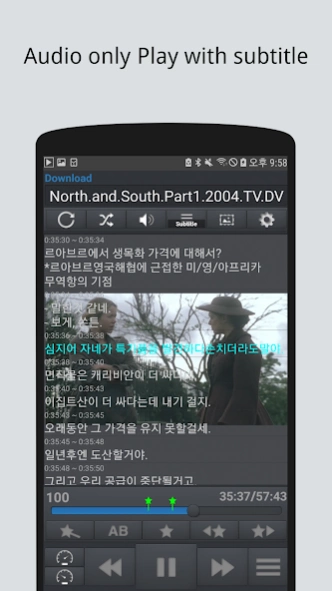Study Player (Speed/Pitch cont 20.75
Free Version
Publisher Description
Study Player (Speed/Pitch cont - Media Player for with playback speed control, AB repetition, Bookmark, ...
(old name: StarPlayer)
We believe that repetition is the only way to learn something.
There's no easy way. Practice makes perfect.
We just want to be small assist for your long way.
Play playback Speed Control/Pitch control
Extracting Audio from movie file and play audio with speed control
Subtitle support(.smi, .srt)
Repeat AB
Headset Button Control
MP3 Edit (Cutting and Merging)
Powerful MP3 file manager
Text/Image Viewer ( Lyrics in MP3 file.)
Silence auto detection, move, repetition,...
Powerful Bookmark (History)
Most of audio, video format are supported.
(In case of video file, it extracts audio and play with speed control)
Best with POD Cast , Audio Book , Pimsleur
Audio Music Player Foreign Language study player
Listening test English Chinese French German Italian Japanese Korean Portuguese Russian Spanish Lessons GMAT SAT Score IELTS
LNAT PREP EAP International education Language schools
Exam Test FLEX TOEFL JLPT JPT HSK GRE ETS OPIC POD Cast
Good morning pops GMP High middle school Audio Book
About Study Player (Speed/Pitch cont
Study Player (Speed/Pitch cont is a free app for Android published in the Audio File Players list of apps, part of Audio & Multimedia.
The company that develops Study Player (Speed/Pitch cont is StarMedia. The latest version released by its developer is 20.75. This app was rated by 1 users of our site and has an average rating of 4.0.
To install Study Player (Speed/Pitch cont on your Android device, just click the green Continue To App button above to start the installation process. The app is listed on our website since 2020-07-05 and was downloaded 15 times. We have already checked if the download link is safe, however for your own protection we recommend that you scan the downloaded app with your antivirus. Your antivirus may detect the Study Player (Speed/Pitch cont as malware as malware if the download link to com.starapp.starplayer is broken.
How to install Study Player (Speed/Pitch cont on your Android device:
- Click on the Continue To App button on our website. This will redirect you to Google Play.
- Once the Study Player (Speed/Pitch cont is shown in the Google Play listing of your Android device, you can start its download and installation. Tap on the Install button located below the search bar and to the right of the app icon.
- A pop-up window with the permissions required by Study Player (Speed/Pitch cont will be shown. Click on Accept to continue the process.
- Study Player (Speed/Pitch cont will be downloaded onto your device, displaying a progress. Once the download completes, the installation will start and you'll get a notification after the installation is finished.